'The Entire History of You': How a lone developer created free app that records everything you do on your PC — and allows you to rewind and search for anything in a weird homage to an episode of Black Mirror
We've all been there: you remember reading or watching something on your PC, but all attempts to locate the item again prove futile. Repeating past searches yields nothing, and your browser history is of no use either. You’re not sure where you saw the item, and eventually you begin to question whether you might simply have imagined it.
There’s an early episode of Black Mirror called "The Entire History of You" in which "grain" technology allows people to record and replay their memories on demand. This episode, along with the Rewind app on macOS and FOMO (the fear of missing out), has led a developer to create a new open-source app.
Windrecorder, the “personal memory search engine”, records everything you see and do on your screen and allows you to rewind and search through it.
15 minute blocks
The app uses FFmpeg to record screen activity in 15-minute fragments and then indexes them using a Windows local OCR API and image embedding. You can ignore certain apps or screen areas, and it only records one screen regardless of your setup – although multi-monitor support is planned.
The app lets you view daily and periodic screen times and circadian summaries and can generate monthly lightboxes.
There are some downsides to be aware of - FFmpeg can consume a large amount of memory occasionally, and instant rewind isn’t an option. You need to wait for each 15-minute video fragment to finish recording before it can be rewound.
The recording isn’t encrypted, but if you’re worried about what you get up to on your computer leaking online, the good news is everything is handled locally, nothing gets uploaded to the cloud. There’s no AI/LLM support either, although it's a possibility for the future.
You can download Windrecorder from GitHub here.
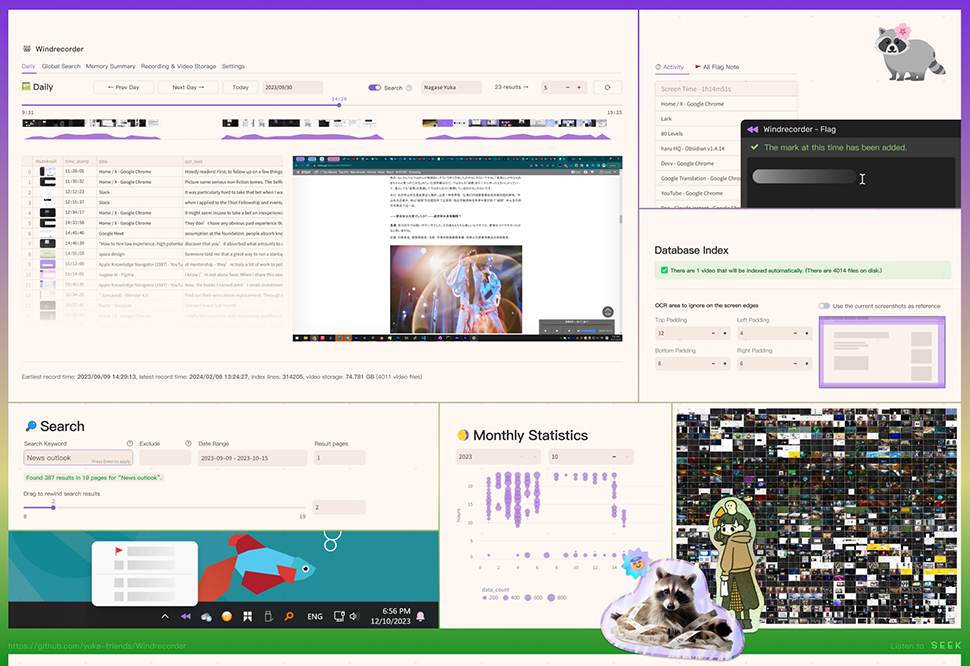
More from TechRadar Pro
via Hosting & Support
Comments
Post a Comment