Samsung’s Galaxy Book4 series is available for pre-order and its product listing shows off features that either weren’t known until now or were only hinted at.
We’ve briefly covered the laptop line in months prior. Back in December, some of the hardware specs for the Galaxy Book4 Ultra came out. They revealed the model would house a Nvidia GeForce RTX 4070 graphics card and a 2TB SSD. That batch of info also included details on the Galaxy Book4 Pro stating the device can come with a 14-inch screen and your choice of either an Intel Core Ultra 5 or Core Ultra 7 processor.
Then in January, the tech giant gave hints of the laptop becoming the center of a Galaxy device ecosystem. Everything we’ve learned so far just scratches the surface of what the Galaxy Book4 can do. Down below, we’ve highlighted the top five features that we think will make the line stand out from the crowd.
1. Samsung Galaxy Ecosystem

The Samsung Galaxy Ecosystem is quite fascinating. It allows users to connect other Galaxy devices to the laptop. For example, you can turn your Galaxy S24 Ultra into a detachable webcam. This is pretty a big deal because the Galaxy Book4 sports a 2MP camera while the S24 Ultra has a far superior 200MP wide-angle lens. Rather than struggle with a subpar experience, your smartphone can instead deliver “stunning clarity.
Additionally, users can connect a Galaxy Tab to the laptop to be used as a second monitor for work. There is a catch with this capability: you’ll need to own a recent model like the Tab S7 Plus, Tab S8, or the Tab S9 Ultra.
2. Improved connectivity
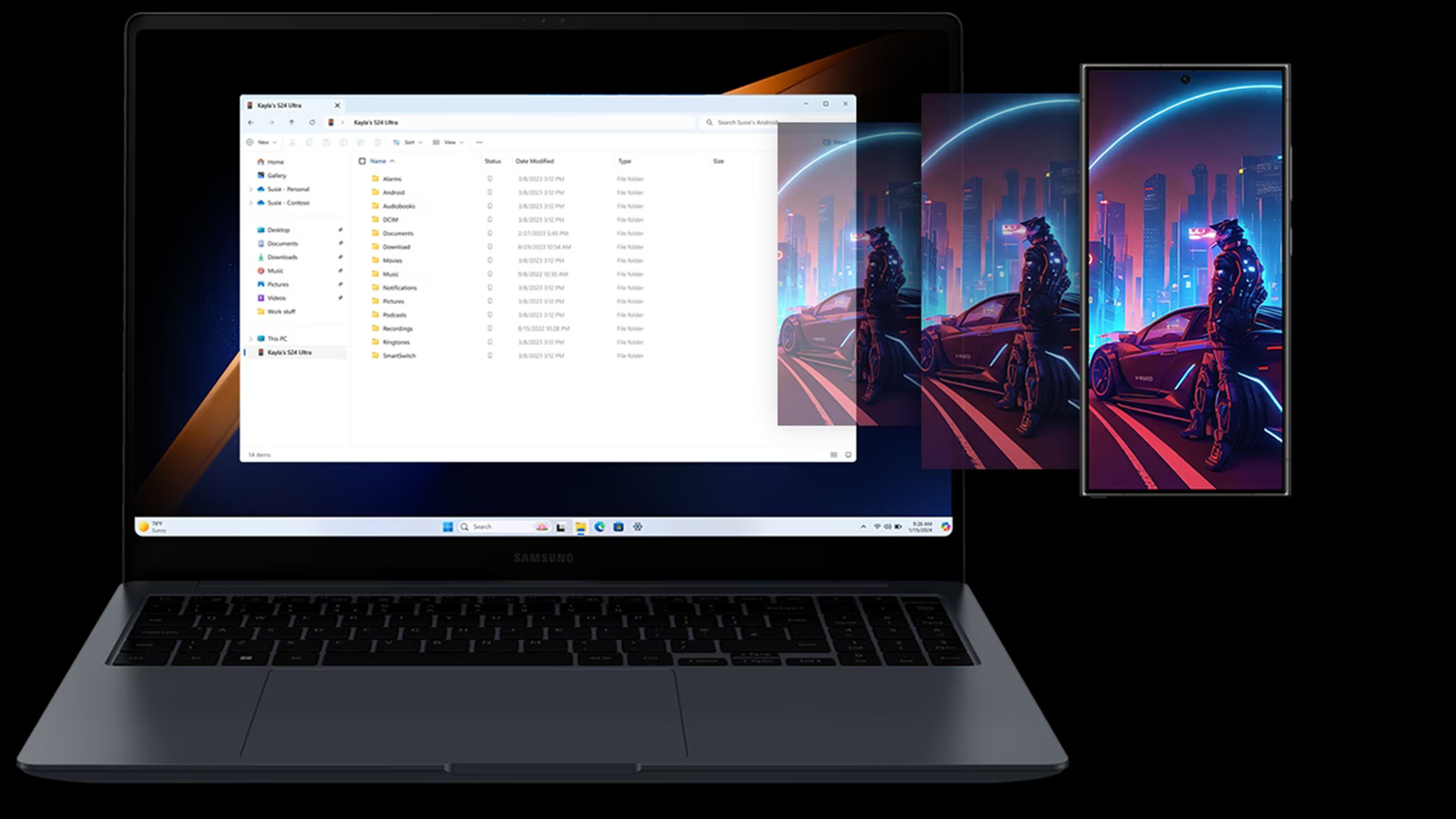
Samsung has also enhanced the connectivity between the Galaxy Book and other hardware, letting them become more intertwined. Multi Control lets you seamlessly send files or images from a phone to the laptop. Quick Share behaves similarly although it differs by letting you move files from one computer to the Book4. Of course, Phone Link makes a return as it’ll transfer recent notifications, calls, and messages from your phone to the bigger laptop screen.
Alongside these, the company is introducing the new Buds Auto Switch function. This lets you change the audio source coming through your Galaxy Buds2 Pro from the computer to your smartphone if you receive a call. It’ll do so automatically.
3. AI tech

Unsurprisingly, the Book4 Ultra is adding a couple of AI-powered features. The one that impressed us the most is called Photo Remaster. By utilizing a “smart algorithm”, the software can clean up blurry-looking photographs and adjust the lighting in images. That way, pictures aren’t overly bright or too dark.
Artificial intelligence will play a role in boosting the hardware as well. The internal microphone sports AI noise canceling to spruce up audio quality. What’s more, the Intel Core Ultra CPU and GeForce RTX GPU pairing are supported by an NPU (neural processing unit) enabling optimal performance.
4. Room-filling speakers

Speaking from experience, laptop speakers are largely not great. They lack depth. Manufacturers seem to be content with equipping tinny-sounding drivers into their models, but not Samsung. The company saw fit to install onto the Galaxy Book4 Ultra a quad-speaker system consisting of two tweeters and two woofers. The array has been fine-tuned by Austrian audio brand AKG to ensure clear, crisp sound.
Dolby Atmos is present too which, if you aren’t familiar with it, is a type of audio format capable of immersing the user in a bubble of sound. It’s something you see pop up on the best home theater soundbars.
5. Top-tier display

Saving the best for last, the Galaxy Book4 Ultra has a stunning 16-inch, 3K resolution (2,880 x 1,800 pixels) display. It boasts of a refresh rate of up to 120Hz enabling velvety-smooth performance, and it supports the entire DCI-P3 color gamut. Visually-heavy content, be it from work or entertainment, requires a machine capable of handling that type of workload. And it seems Samsung’s laptop can tackle it with aplomb.
It’s important to mention the Galaxy Book4 is a thin, lightweight model so most people will probably take it outside with them. To ensure visual fidelity, the company has equipped the screen with anti-reflective glass to reduce annoying glare and Vision Booster software to further enhance color contrast even when outside.
Pre-orders for the Galaxy Book4 series start at $1,099 for the standard model and peak at nearly $4,000 for the Ultra version. You even have the option to customize the hardware configuration to meet your needs. The shipping date depends on what you get. The Book4 Ultra ships out on February 26, the Book4 Pro ships on March 4, and the standard model won't come out until March 25.
In the meantime, check out TechRadar's list of the best laptops for 2024.
You might also like
via Hosting & Support
Comments
Post a Comment