Reader, I must issue a formal apology. Despite, back in December 2022, reporting reports of comments made in an interview with the Raspberry Pi Foundation’s CEO Eben Upton, who then claimed a Raspberry Pi 5 wouldn’t be coming in 2023, the sad truth is one actually is now coming soon.
I let you down. I let myself down. In my defence, I am an embryo compared to everyone else I work with. I reached for the stars and the hubris of youth said, ‘no’. My line manager has responded in kind, with such withering ripostes as ‘lol at you’, and ‘so naive’. I deserve all of it, and will be taking some time out for self care.
But I also feel like an idiot, because, about a month and a half ago, I decided, out of my own piggy bank, to get a Model B, mostly because baby needs a Plex server.
This article, though invariably described as ‘profitable’ by my line manager and ‘good’ by one (1) reader e-mail, was brought to you by experiences that broke my spirit and curiosity for tech, and the aftershocks still rumble on today.
Wake up, new begrudgingly impressive microcomputer just dropped
Even now, I’m frustrated with the relative lack of USB bandwidth for NAS (network-attached-storage) purposes, and Raspberry Pi OS’ idiosyncrasies (such as automatic drive mounting) compared to other Linux distributions like Ubuntu, which I’m starting to play around with as I, someone for whom mathematics is absolutely not a strong point, attempt to learn Python for the 255th time. More on that soon, maybe.
Away from that, it’s one basic thing that annoys me: the board doesn’t have a power button. I didn’t write about this in detail last time because I thought this was very much a first-world-problem: just something that I, a relative amoeba, needed to ‘get with’, as I believe all the middle-aged whippersnappers are calling it.
I did find it difficult, though. I mostly use my Model B headless (that is, ‘SSHing’ into its ‘command line’ from another ‘computer’), it can be a pain to be about to move the Pi elsewhere, or mess around with my external hard drives, and then realise it’s still on.
After that, it’s a matter of either taking the power cable out (‘badissimo’, as we say in the industry) or going back to the terminal to type ‘sudo shutdown’. It might be cool to know these things, but it’s not cool to have to do them all the time, Dave. It’s soul-sucking.
However, somewhere, up there in their ivory patisserie, we were heard - because the Raspberry Pi now has one. This is not enough to make me get a Pi 5 and a new case to go with it, but it’s nice.
There are some other things that are making me regret my roguish impulsiveness. To quote the announcement email from a local reseller: “...a 2-3x increase in CPU performance relative to Raspberry Pi 4”, and ‘ a substantial uplift in graphics performance from the 800MHz’.
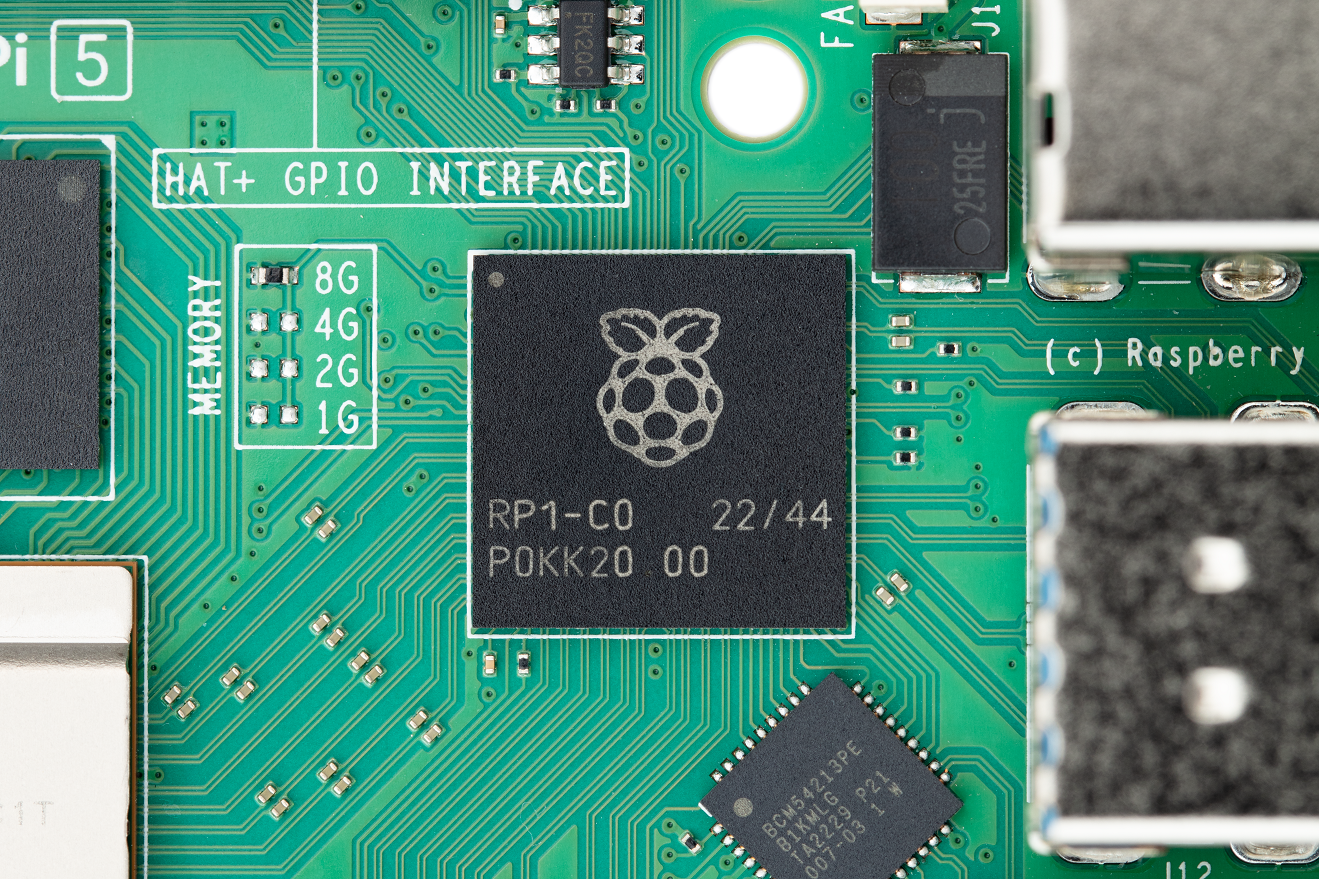
Ah, right. I wish I could just say ‘big if true’, but I am, as it is known, ‘rattled’. The Pi Model B, and, I’m presuming, all Pis to date, are not amazing at transcoding video in Plex.
I don’t have technical details for you on that. GPU-accelerated hardware decoding does seem to be possible on the Pi Model B, but I have not, to my knowledge, got this going in Plex, so it may be a software issue. In which case, I should just get a NAS. All I know right now is that anything that isn’t ‘Direct Playing’ in Plex (that is to say, doesn’t need to transcode it for playback using the Pi’s hardware), barely plays at all.
Faster SD speeds on the Pi 5 is also good (painful) to hear. I’m not using anything other than the card that came with my Model B starter kit, but if I wanted to turn mine into an emulation box, well, okay, I’d have to see how the Model B itself fares with read and write speeds in that context.
Recording dropping my Raspberry Pi Model B from a 42nd floor window and posting it to a social media website as an unbidden sacrifice to the sociopath who owns that website
Slowly but surely, it’s dawning on me that I should have built a NAS of my own and a Nvidia Shield Pro, which is supposedly one of the best Android boxes that they have now. This is a more expensive route, but it’d also save me from acute heart failure. What is money, anyway?
These aren’t the only reasons to upgrade to a Pi 5, and I fear that, if you’ve made my mistake of cheaping out on a Pi instead of a NAS for media centre purposes, you’d be better way backing off. I’ll be keeping an eye on reviews and so on when the device is released in October 2023, but I think, for now, heading back into the saccharine darkness would send me postal.
(To be fair to our boy, he did get one thing right.)
More from TechRadar Pro
via Hosting & Support
Comments
Post a Comment