Television sets make great monitors (but not vice versa), I know a thing or two about that, which is why the Samsung QN700B Neo, the cheapest 8K TV right now, is a great choice if you’re looking for the most affordable 8K monitor on the market. This 55-inch QLED TV is on sale at Best Buy for only $1299.99, a saving of $700 off its SRP.
For the money, the specs of the QN700B are spectacular: according to Hamish Hector, the AV expert TechRadar, with Samsung's impressive Neo QLED technology, you can expect bright images with fairly decent contrast in darker scenes. The contrast won't be quite as good as standard OLED TV - or one of Samsung's rumored QD-OLED screens - but there are still plenty of great reasons to opt for the QN700B..
It will not be a match for the best monitor for photo editing or the best monitor for video editing but if you’re looking for a business monitor or something that can display a LOT of information with a good (rather than perfect) image quality, then it should be on top of your list except for a small problem; it may be too big for you to handle.
You see, it is 30.5-inch high with a width of 48.2-inch (and just to confirm, its diagonal is only 54.6-inch rather than 55-inch, a rounding up trick used by many manufacturers). That TV takes a LOT of real estate on a desk so make sure that your desk has enough space and can support its weight (almost 54-pounds). Don’t expect any tilt or rotation options (unless you want to have it wall mounted via its VESA mount).
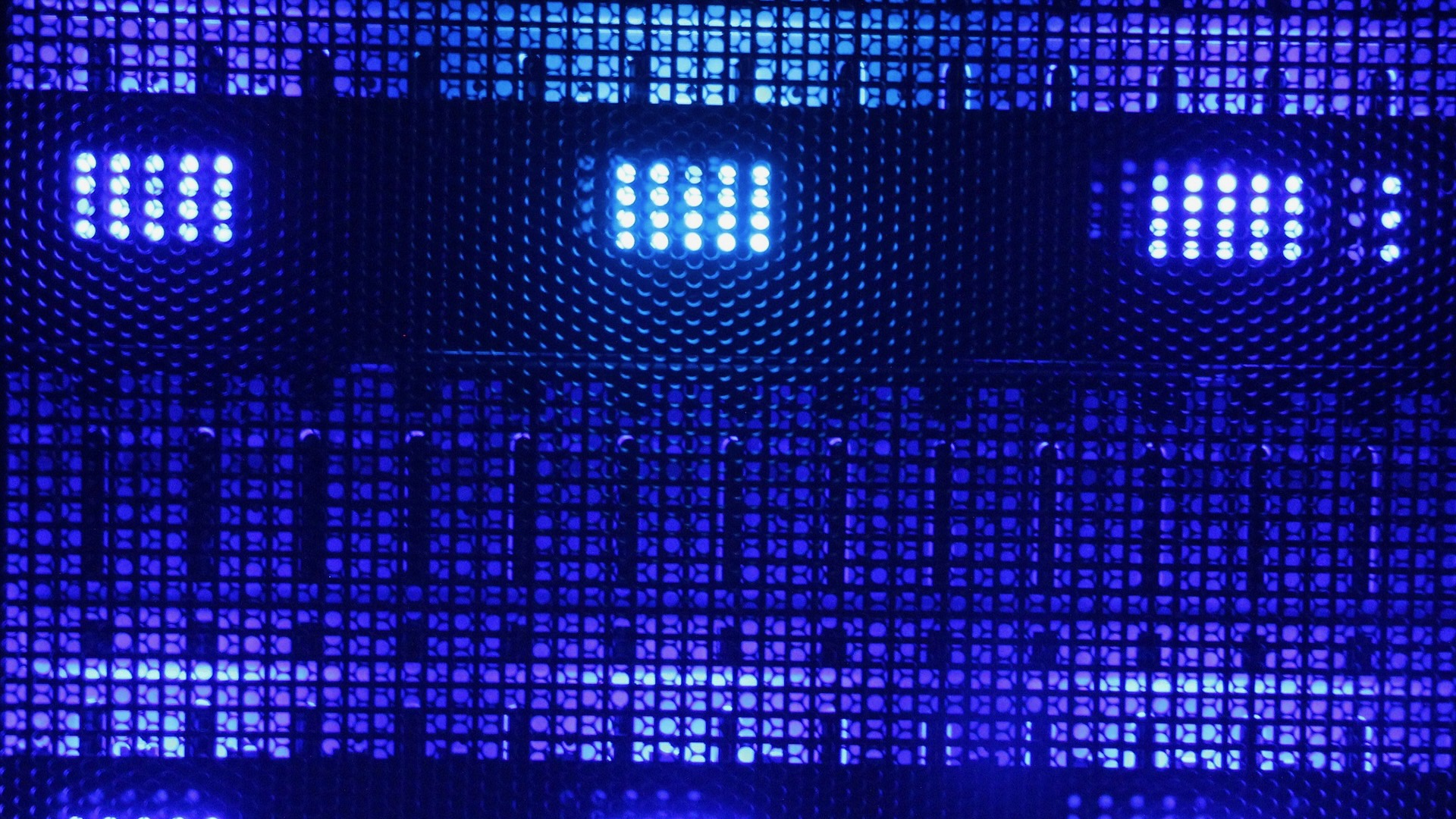
Best cloud storage: Expand your storage easily
Best cloud backup: Protect your data on the go
Best cloud storage for photos: Space for your photos
Best business cloud storage: Data resilience for business
Best free cloud storage: Bits and bytes online for free
The 8K advantage
8K means that the TV will have a resolution that's four times higher than 4K. Rather than being 3840 x 2160 pixels, it's twice as long horizontally and vertically (7680 x 4320) - resulting in four times as many pixels overall. The benefit of this more dense pixel count is that images will become even more sharp and clear than what we've seen before.
A 55-inch display 8K is the exact equivalent of four 4K 27.5-inch screens or 16 full HD panels with a 14-inch diagonal. This could be a game changer for your productivity (if your eyes can cope with the pixel density) as you’d no longer need to deal with monitor arms, thick bezel or compatibility with multiple monitors. One single pane to rule them all.
You also have four HDMI 2.1 ports, Bluetooth 5.2, a built-in microphone, three USB ports, an Ethernet port, Wi-Fi and an SPDIF connector. Audio is handled by four speakers offering 60W of power in total and Dolby Atmos support.
Samsung offers only one year warranty but we strongly recommend taking an extra protection plan via its Geeksquad plan, especially useful as technicians will come to you for any issues rather than having to bring the TV in store. The 5-year plan costs $299 and is the best value for money.
Remember that while you may not need something to match our best business PC to run 8K resolution if all you care about are productivity tools (think email services or spreadsheets), things will be different for creative services (Photoshop or Premiere Pro) and games.
If you’re looking for something speedier?
Solidigm is clearing out old Intel SSD with the 670p selling for $75.99, just a dollar more than its Silicon Power rival. It is much faster (3.5GBps/2.7GBps on read/write); however because it uses QLC, its endurance is lower at just 740TBW, almost 40% less than Silicon Power’s. Just bear in mind though that when it launched in February 2021, just over two years ago, it retailed for a staggering $330.
The 670p is one of the fastest PCIe 3.0 drives around so you have to move to PCIe 4.0 SSDs to get even faster models. The Fanxiang S660, currently available at Amazon for $79.19 with a 10% discount voucher, is the fastest cheap SSD we could find, thanks in part to its SLC cache. It claims to deliver read/write speeds of 4.8GBps/4.2GBps with a 5-year/1400 TBW warranty. We like the act that it comes with a bundled heatsink (great for PS5 SSD upgrades) but others will balk at the lack of reviews and brand pedigree from this Chinese company.
Want to buy something even faster?
At just under $98 (down from $111.99 after a 10% discount coupon), the S770 (the faster sibling of the aforementioned S660) is the fastest SSD under $100. We haven’t found an independent review of the S770 (or indeed any Fanxiang SSD) but the numbers that this SSD brings to the table are ludicrously good - at least on paper: its 7.3GBps/6.8GBps read/write speeds with 1400 TBW make it almost as good as the Samsung 990 Pro. It comes with 2GB DRAM and uses 128-layer YMTC NAND and like the S660, has a heatsink.
Can't buy from BestBuy?
Check out the best prices for the Samsung QN700B (55-inch) that we found in the country where you live.
via Hosting & Support
Comments
Post a Comment